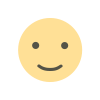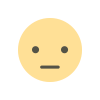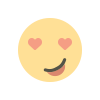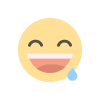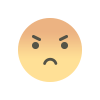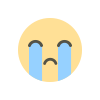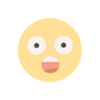Executing a Server Migration: Best Practices and Pitfalls to Avoid
Executing a server migration is a complex endeavor that requires meticulous planning, careful coordination, and effective execution to ensure a smooth transition with minimal disruption to business operations. While server migrations offer the opportunity to improve performance, enhance security, and optimize resources, they also pose risks and challenges that must be addressed proactively. Here are some best practices to follow and pitfalls to avoid when executing a server migration:

Best Practices:
1. Develop a Detailed Migration Plan:
- Create a comprehensive migration plan that outlines all tasks, dependencies, timelines, and responsibilities.
- Break down the migration process into manageable phases and establish clear milestones for progress tracking.
2. Conduct Thorough Testing and Validation:
- Test migration procedures, data transfer mechanisms, and application deployments in a controlled environment before executing the final migration.
- Validate the integrity of migrated data, configurations, and services to ensure functionality and compatibility in the new environment.
3. Communicate Effectively with Stakeholders:
- Keep stakeholders informed throughout the migration process, providing regular updates, status reports, and notifications of planned downtime.
- Address concerns, questions, and feedback from stakeholders promptly and transparently to maintain trust and alignment.
4. Implement Change Management Practices:
- Implement robust change management practices to track and manage changes throughout the migration process, including version control, documentation, and rollback procedures.
- Obtain approvals and sign-offs from relevant stakeholders for proposed changes and ensure proper documentation of all changes made during the migration.
5. Minimize Downtime and Service Disruptions:
- Plan migration activities during off-peak hours or low-traffic periods to minimize downtime and service disruptions.
- Implement strategies such as load balancing, failover mechanisms, and maintenance windows to ensure continuous availability of critical services during the migration.
6. Monitor Progress and Performance:
- Monitor the migration process closely using monitoring tools, performance metrics, and logging mechanisms to track progress and identify any issues or bottlenecks.
- Monitor server performance, resource utilization, and application health in the new environment to ensure optimal performance and stability.
7. Address Security and Compliance Requirements:
- Implement security measures and compliance controls in the new server environment to protect sensitive data and ensure regulatory compliance.
- Conduct security assessments and vulnerability scans to identify and address any security gaps or vulnerabilities during the migration process.
8. Provide Training and Support:
- Provide training and support to end-users, administrators, and support teams to familiarize them with the new environment and address any questions or concerns.
- Offer ongoing support and assistance during the transition period to help users adapt to changes and resolve any issues or challenges they may encounter.
Pitfalls to Avoid:
1. Insufficient Planning and Preparation:
- Rushing into a migration without adequate planning, assessment, and preparation can lead to oversights, errors, and unforeseen challenges.
2. Lack of Testing and Validation:
- Skipping testing and validation processes increases the risk of data loss, service disruptions, and compatibility issues in the new environment.
3. Poor Communication and Stakeholder Management:
- Inadequate communication with stakeholders and failure to manage expectations can result in confusion, frustration, and mistrust during the migration process.
4. Overlooking Security and Compliance:
- Neglecting security and compliance requirements can expose sensitive data to risks and legal liabilities, undermining the integrity and trustworthiness of the new environment.
5. Failure to Monitor and Address Issues:
- Failing to monitor the migration process and address issues promptly can lead to prolonged downtime, degraded performance, and customer dissatisfaction.
6. Inadequate Training and Support:
- Providing insufficient training and support to users and administrators can impede adoption, hinder productivity, and prolong the transition period.
Conclusion: Executing a server migration requires careful planning, thorough testing, effective communication, and proactive risk management. By following best practices and avoiding common pitfalls, you can ensure a successful migration that meets your objectives, minimizes disruptions, and maximizes the benefits of your new server environment. Remember to prioritize collaboration, transparency, and continuous improvement throughout the migration process to achieve optimal outcomes and set the stage for future success.
What's Your Reaction?