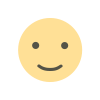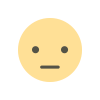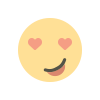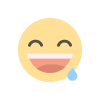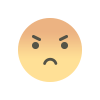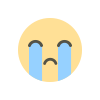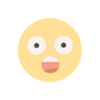Mastering Server Setup: Essential Tools and Techniques for Administrators
Server setup and administration are critical tasks for ensuring the smooth operation, performance, and security of IT infrastructure. Whether you're managing a single server or a complex network of servers, mastering server setup requires a combination of essential tools, techniques, and best practices. Here's a comprehensive guide to help administrators navigate the process of setting up and managing servers effectively:

1. Operating System Installation and Configuration:
- Choose the appropriate operating system (OS) for your server environment, such as Linux distributions (e.g., Ubuntu, CentOS, Debian) or Windows Server.
- Follow best practices for OS installation, including disk partitioning, filesystem setup, network configuration, and user account management.
- Configure essential services and utilities, such as SSH, firewall, DNS, NTP, and package management tools, to ensure security and functionality.
2. Remote Administration Tools:
- Use remote administration tools, such as Secure Shell (SSH), Remote Desktop Protocol (RDP), or web-based management consoles, to access and manage servers remotely.
- Implement SSH key-based authentication and secure remote access policies to protect against unauthorized access and brute-force attacks.
3. Configuration Management Systems:
- Leverage configuration management systems, such as Ansible, Puppet, Chef, or SaltStack, to automate server provisioning, configuration, and management tasks.
- Define infrastructure as code (IaC) templates or manifests to define server configurations and enforce consistency across environments.
4. Monitoring and Performance Management:
- Implement monitoring and performance management tools to track server health, resource utilization, and performance metrics in real-time.
- Use tools like Nagios, Zabbix, Prometheus, or Datadog to monitor system metrics, application performance, and network traffic, and set up alerts for proactive troubleshooting.
5. Backup and Disaster Recovery:
- Set up regular backups of critical data, configurations, and system files to ensure data integrity and resilience against data loss.
- Implement backup strategies, such as full backups, incremental backups, or snapshot-based backups, and store backups securely in offsite or cloud storage.
6. Security Hardening and Patch Management:
- Harden server security by implementing security best practices, such as disabling unnecessary services, configuring firewalls, and enforcing access controls.
- Establish patch management processes to regularly update server software, including the OS, applications, and libraries, to mitigate security vulnerabilities and ensure compliance.
7. Virtualization and Containerization:
- Utilize virtualization technologies, such as VMware, Hyper-V, or KVM, to create and manage virtualized server environments for workload consolidation and resource optimization.
- Embrace containerization platforms, such as Docker, Kubernetes, or Podman, to deploy and manage containerized applications efficiently and securely.
8. Documentation and Knowledge Sharing:
- Maintain comprehensive documentation of server configurations, procedures, troubleshooting guides, and best practices to facilitate knowledge sharing and collaboration among team members.
- Use wikis, version control systems (e.g., Git), or documentation platforms (e.g., Confluence) to organize and share documentation effectively.
9. Automation and Scripting:
- Automate repetitive tasks and workflows using scripting languages, such as Bash, PowerShell, or Python, to improve efficiency and reduce human error.
- Develop custom scripts or automation workflows for tasks such as log rotation, software updates, system monitoring, and backup scheduling.
10. Continuous Learning and Professional Development:
- Stay updated on the latest trends, technologies, and best practices in server administration through continuous learning, training, and professional development.
- Participate in online courses, webinars, forums, and industry events to expand your knowledge and skills in server setup and administration.
Conclusion: Mastering server setup requires a combination of essential tools, techniques, and best practices to ensure the reliability, security, and performance of server environments. By leveraging operating system configurations, remote administration tools, configuration management systems, monitoring solutions, backup strategies, security hardening practices, virtualization/containerization technologies, documentation practices, automation/scripting tools, and continuous learning initiatives, administrators can streamline server setup processes, mitigate risks, and optimize server performance effectively. Embrace these essential tools and techniques to become a proficient server administrator and drive success in managing IT infrastructure.
What's Your Reaction?