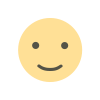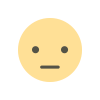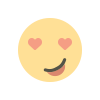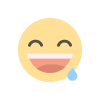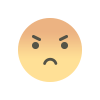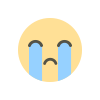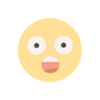Fine-Tuning Your Server: Tips for Enhancing Performance and Speed
Fine-tuning your server is essential for achieving optimal performance, responsiveness, and speed in serving applications, websites, and services to users. By implementing targeted optimizations and adjustments, administrators can maximize resource utilization, minimize latency, and deliver a superior user experience. Here are some tips for fine-tuning your server to enhance performance and speed:

1. Optimize Server Hardware:
- Upgrade hardware components such as CPU, memory (RAM), storage drives (SSD), and network interfaces to improve server performance and throughput.
- Ensure proper cooling, ventilation, and power supply to prevent thermal throttling and hardware-related performance issues.
2. Configure Operating System Settings:
- Fine-tune operating system settings and parameters to optimize performance, security, and resource utilization.
- Adjust kernel parameters, file system settings, network configurations, and memory management settings based on workload requirements and system characteristics.
3. Optimize Network Settings:
- Configure network settings, such as TCP/IP parameters, socket buffers, and network stack optimizations, to minimize latency, packet loss, and network congestion.
- Implement network bonding, teaming, or aggregation techniques to increase network bandwidth and fault tolerance.
4. Implement Caching Mechanisms:
- Utilize caching mechanisms, such as content caching, database caching, and object caching, to reduce latency and improve responsiveness for frequently accessed data.
- Implement caching proxies, reverse proxies, or content delivery networks (CDNs) to cache and serve static content closer to end-users, reducing server load and latency.
5. Enable Compression and Content Optimization:
- Enable compression techniques such as gzip or Brotli compression to reduce the size of transmitted data and decrease page load times for web applications.
- Optimize content delivery by minifying CSS, JavaScript, and HTML files, and optimizing images and multimedia assets to reduce bandwidth usage and improve rendering speed.
6. Configure Web Server Settings:
- Fine-tune web server settings, such as Apache, Nginx, or Microsoft IIS, to optimize request handling, connection management, and resource utilization.
- Adjust parameters such as worker processes, worker threads, request timeouts, and connection limits based on server hardware and traffic patterns.
7. Optimize Database Performance:
- Tune database settings, indexes, and query execution plans to optimize database performance and reduce query response times.
- Implement database caching, query caching, and connection pooling to minimize database load and improve scalability for database-driven applications.
8. Monitor and Analyze Performance Metrics:
- Implement monitoring tools and performance metrics to track server performance, resource utilization, and response times in real-time.
- Analyze performance metrics, identify performance bottlenecks, and optimize configurations based on observed patterns and trends.
9. Implement Load Balancing and Scaling Strategies:
- Implement load balancing techniques such as round-robin, least-connection, or weighted load balancing to distribute incoming traffic evenly across multiple servers.
- Scale server infrastructure horizontally or vertically to accommodate increasing traffic and workload demands, leveraging cloud computing, virtualization, or containerization technologies.
10. Conduct Regular Performance Testing and Optimization:
- Perform regular performance testing, benchmarking, and profiling to identify areas for improvement and validate performance optimizations.
- Continuously iterate on performance tuning efforts, adjusting configurations, and optimizations based on evolving workload requirements and performance goals.
Conclusion: Fine-tuning your server is a continuous process that requires careful analysis, experimentation, and optimization to achieve optimal performance and speed. By implementing targeted optimizations, adjustments, and configurations across hardware, operating system, network, caching, web server, database, and monitoring aspects, administrators can maximize server performance, responsiveness, and user satisfaction. Embrace these tips to fine-tune your server and unlock its full potential in delivering high-performance applications and services to users.
What's Your Reaction?