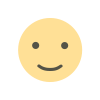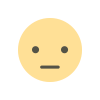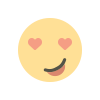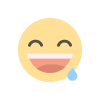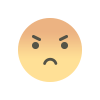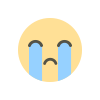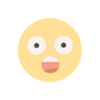Fine-Tuning Your Server for Maximum Efficiency: Tips and Best Practices
Fine-tuning your server is essential for achieving maximum efficiency, optimizing resource utilization, and improving overall performance. By implementing targeted optimizations and best practices, you can enhance server responsiveness, reduce operational costs, and ensure optimal utilization of hardware resources. Here are some tips and best practices for fine-tuning your server for maximum efficiency:

1. Optimize Resource Allocation:
- Analyze server workload patterns and allocate resources (CPU, memory, disk, and network) based on usage patterns and performance requirements.
- Use performance monitoring tools to identify resource bottlenecks and adjust resource allocations dynamically to optimize efficiency.
2. Implement Performance Monitoring:
- Deploy robust performance monitoring tools to track key performance metrics such as CPU usage, memory utilization, disk I/O, and network traffic.
- Monitor server performance in real-time and proactively identify and address performance issues before they impact users or applications.
3. Tune Operating System Settings:
- Fine-tune operating system settings and parameters, including kernel parameters, file system configurations, and network optimizations, to improve system efficiency.
- Optimize system configurations based on workload characteristics and performance requirements to minimize overhead and maximize throughput.
4. Optimize Disk Storage:
- Use high-performance storage technologies such as solid-state drives (SSDs) or NVMe drives to improve disk I/O performance and reduce latency.
- Implement disk optimization techniques such as partition alignment, file system tuning, and disk caching to maximize disk performance and efficiency.
5. Enable Compression and Caching:
- Enable compression techniques such as gzip or Brotli compression to reduce the size of transmitted data and minimize bandwidth usage.
- Implement caching mechanisms, including content caching, database caching, and object caching, to reduce latency and improve responsiveness for frequently accessed data.
6. Implement Load Balancing:
- Implement load balancing mechanisms to distribute incoming requests evenly across multiple servers or CPU cores, maximizing throughput and reducing response times.
- Use load balancers to dynamically adjust traffic distribution based on server health and availability, ensuring efficient resource utilization.
7. Optimize Network Settings:
- Optimize network settings such as TCP/IP parameters, socket buffers, and network stack configurations to minimize latency, packet loss, and network congestion.
- Implement network acceleration techniques such as content compression, HTTP/2 protocol, and caching proxies to improve network throughput and efficiency.
8. Automate Routine Tasks:
- Automate routine server management tasks such as software updates, patch management, and configuration changes to streamline operations and improve efficiency.
- Use configuration management tools and scripting languages to automate repetitive tasks and ensure consistency across server configurations.
9. Regular Maintenance and Optimization:
- Perform regular server maintenance tasks such as disk cleanup, log rotation, and database optimization to improve performance and prevent resource wastage.
- Continuously monitor server performance metrics, analyze performance trends, and identify optimization opportunities to maintain peak efficiency over time.
10. Keep Software Up-to-Date:
- Ensure that server software, operating systems, applications, and firmware are up-to-date with the latest security patches and updates to address vulnerabilities and improve performance.
- Implement automated patch management systems to streamline the process of applying patches and ensure timely protection against security threats.
Conclusion: Fine-tuning your server for maximum efficiency requires a combination of strategic optimizations, performance monitoring, and best practices. By optimizing resource allocation, implementing performance monitoring, tuning operating system settings, optimizing disk storage, enabling compression and caching, implementing load balancing, optimizing network settings, automating routine tasks, performing regular maintenance and optimization, and keeping software up-to-date, you can enhance server performance, improve resource utilization, and achieve maximum efficiency. Embrace these tips and best practices to fine-tune your server and unlock its full potential in delivering fast, reliable, and efficient services to users and applications.
What's Your Reaction?