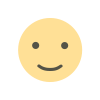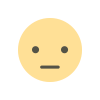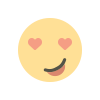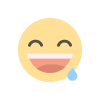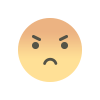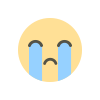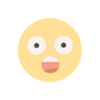Smooth Server Migration: Key Steps for a Seamless Transition
Server migration is a critical process for businesses aiming to upgrade hardware, switch hosting providers, or optimize infrastructure. However, without careful planning and execution, server migration can lead to downtime, data loss, and service disruptions, impacting business operations and customer experience. To ensure a smooth and seamless transition, follow these key steps for successful server migration:

1. Assess Current Infrastructure:
- Conduct a comprehensive assessment of your current server infrastructure, including hardware, software, configurations, and dependencies.
- Identify all applications, databases, websites, and services running on the server, as well as any custom configurations or integrations.
2. Define Migration Goals and Requirements:
- Clearly define your migration goals, whether it's to improve performance, enhance security, reduce costs, or accommodate growth.
- Identify specific requirements for the new server environment, including hardware specifications, software versions, security measures, and compliance standards.
3. Choose the Right Destination:
- Select an appropriate destination for the migration, whether it's a new physical server, a virtual server (VPS), a cloud-based platform, or a different hosting provider.
- Evaluate hosting options based on factors such as scalability, reliability, performance, security, and cost-effectiveness.
4. Create a Migration Plan:
- Develop a detailed migration plan outlining tasks, timelines, responsibilities, and contingencies.
- Break down the migration process into manageable steps, such as data backup, configuration setup, data transfer, testing, and cutover.
5. Backup Data and Configuration:
- Backup all critical data, including files, databases, configurations, and settings, to ensure data integrity and minimize the risk of data loss during migration.
- Verify the integrity of backups and store them securely in multiple locations, including offsite or cloud storage.
6. Set Up the New Environment:
- Provision the new server environment according to the defined requirements, including hardware setup, operating system installation, software installation, and configuration tuning.
- Ensure that all necessary dependencies and prerequisites are installed and configured correctly to support the migration process.
7. Migrate Data and Applications:
- Transfer data and applications from the old server to the new server using appropriate migration methods, such as data synchronization, file transfer, database replication, or application deployment.
- Test the migration process thoroughly to ensure data integrity, application compatibility, and functionality in the new environment.
8. Perform Testing and Validation:
- Conduct comprehensive testing of the new server environment to validate performance, functionality, and compatibility with existing applications and services.
- Perform load testing, security testing, and user acceptance testing (UAT) to identify and address any issues or discrepancies before finalizing the migration.
9. Coordinate Cutover and Go-Live:
- Coordinate the cutover and go-live process with stakeholders, ensuring minimal disruption to operations and users.
- Schedule the migration during off-peak hours or low-traffic periods to minimize downtime and mitigate impact on productivity.
10. Monitor and Optimize Performance:
- Monitor the new server environment closely during and after the migration to identify any performance bottlenecks, issues, or optimization opportunities.
- Fine-tune configurations, settings, and resource allocations as needed to optimize performance, stability, and reliability.
11. Document and Review:
- Document the migration process, including tasks performed, configurations applied, issues encountered, and resolutions implemented.
- Conduct a post-migration review to evaluate the success of the migration, gather feedback, and identify lessons learned for future migrations.
12. Communicate with Stakeholders:
- Keep stakeholders informed throughout the migration process, providing regular updates, status reports, and notifications of planned maintenance windows or downtime.
- Address any concerns or questions from stakeholders promptly and transparently to maintain trust and confidence in the migration process.
By following these key steps and best practices, you can ensure a smooth server migration that minimizes disruption, mitigates risks, and enables your business to reap the benefits of a modernized and optimized server environment. Remember to plan meticulously, test rigorously, communicate effectively, and adapt flexibly to unforeseen challenges or changes during the migration process. With careful planning and execution, you can achieve a seamless transition to your new server environment and set the stage for future success.
What's Your Reaction?